数据转换
数据集处理没有标准化操作流程,你需要根据你的微调任务类型,参考数据类型,将您的数据集转换为平台支持的数据格式。数据处理推荐使用CPU实例,可以节省算力。
前提条件
- 您已经获取LLaMA-Factory Online账户和密码,如果需要帮助或尚未注册,可参考注册账户完成注册。
- 当前账号的余额充裕,可满足模型微调服务的需要。点击可了解最新的活动及费用信息,或前往充值,如需了解更多请联系我们。
数据介绍
本次示例以图片类数据集 “CoVLA” 为样本进行数据处理。
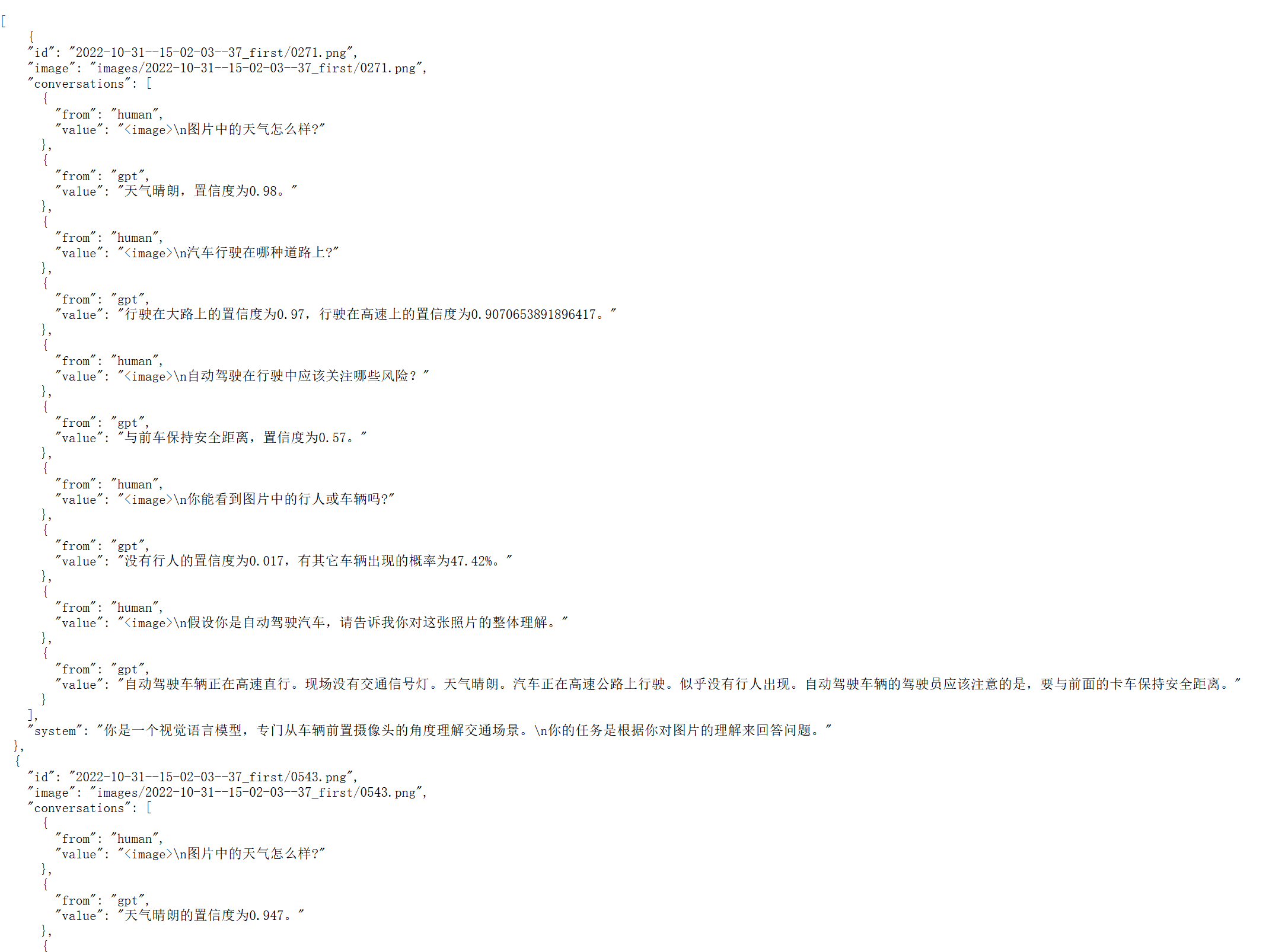
操作步骤
1. 启动实例
-
登录LLaMA-Factory Online账号进入控制台,选择“实例空间”,点击“开始微调”,启动实例。
-
根据需求,选择相应的配置资源规格和卡数,点击启动。

-
打开JupyterLab。点击“JupyterLab处理专属数据”,进行数据处理。

2. 数据准备
在该示例中,需要对原始数据集进行一些转换,这里我们新建一个目录,在该目录下编写数据处理脚本。处理之后的数据我们存放在/workspace/llamafactory/data目录下。以下是详细的准备工作。
-
新建目录,命名为“script”。
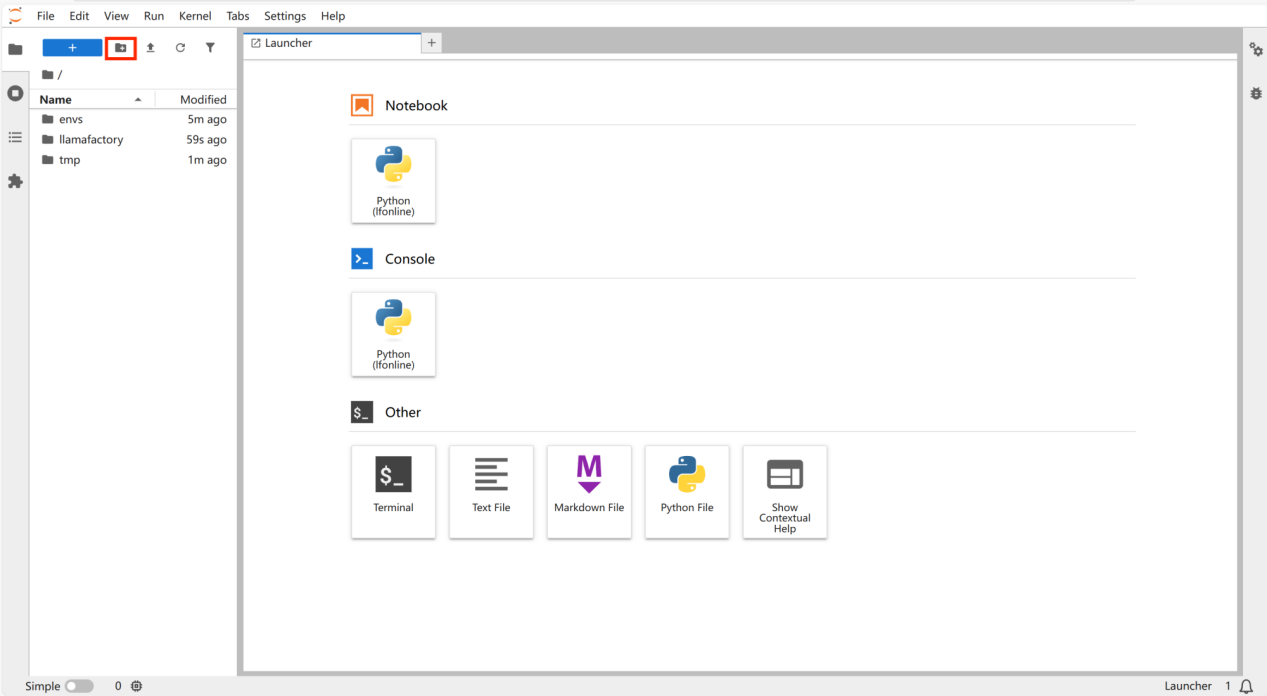
-
将原始数据集“CoVLA.json”,并拖动到“script”文件夹。
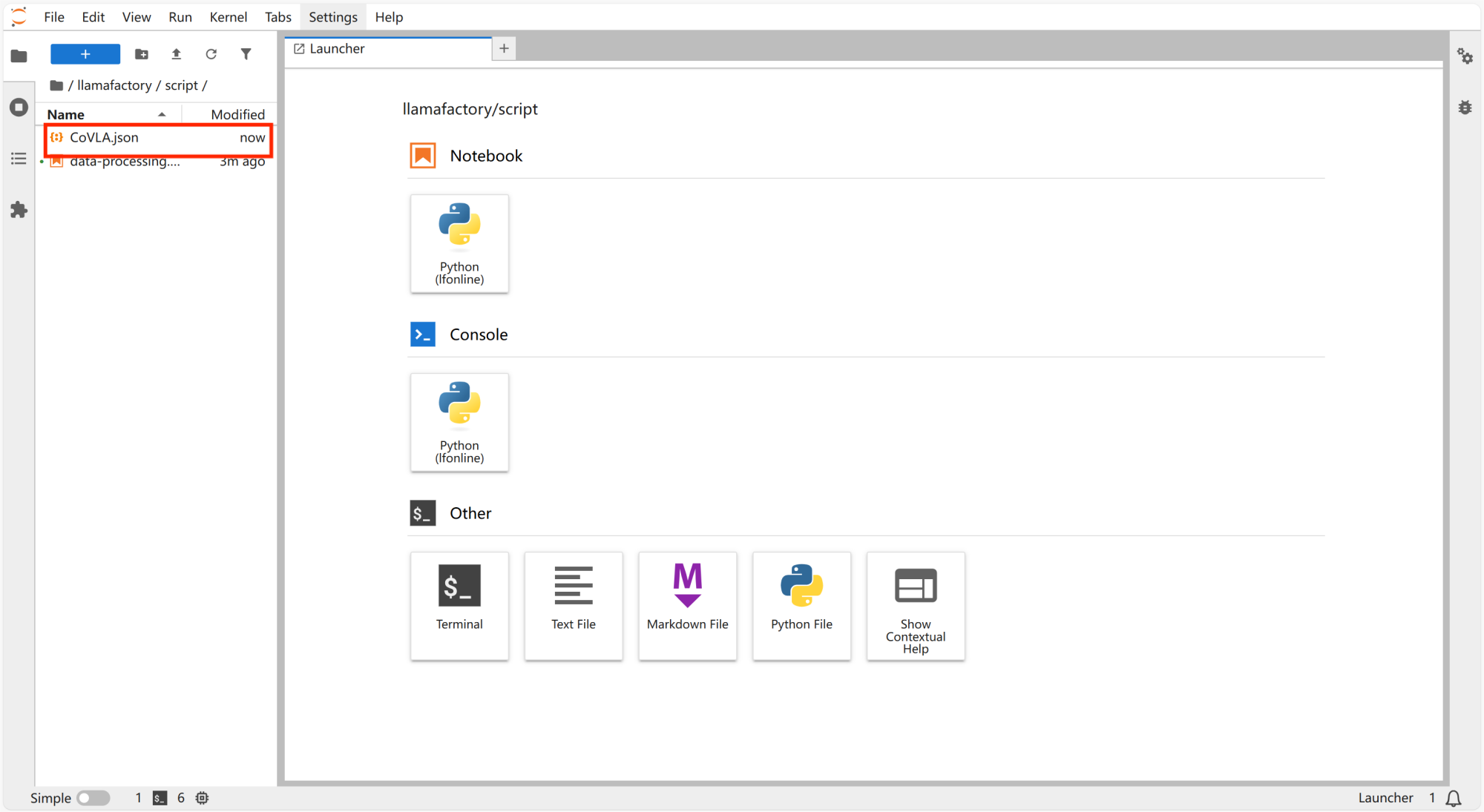
-
在“/llamafactory/data”文件夹里新建文件夹,并命名为“CoVLA”。
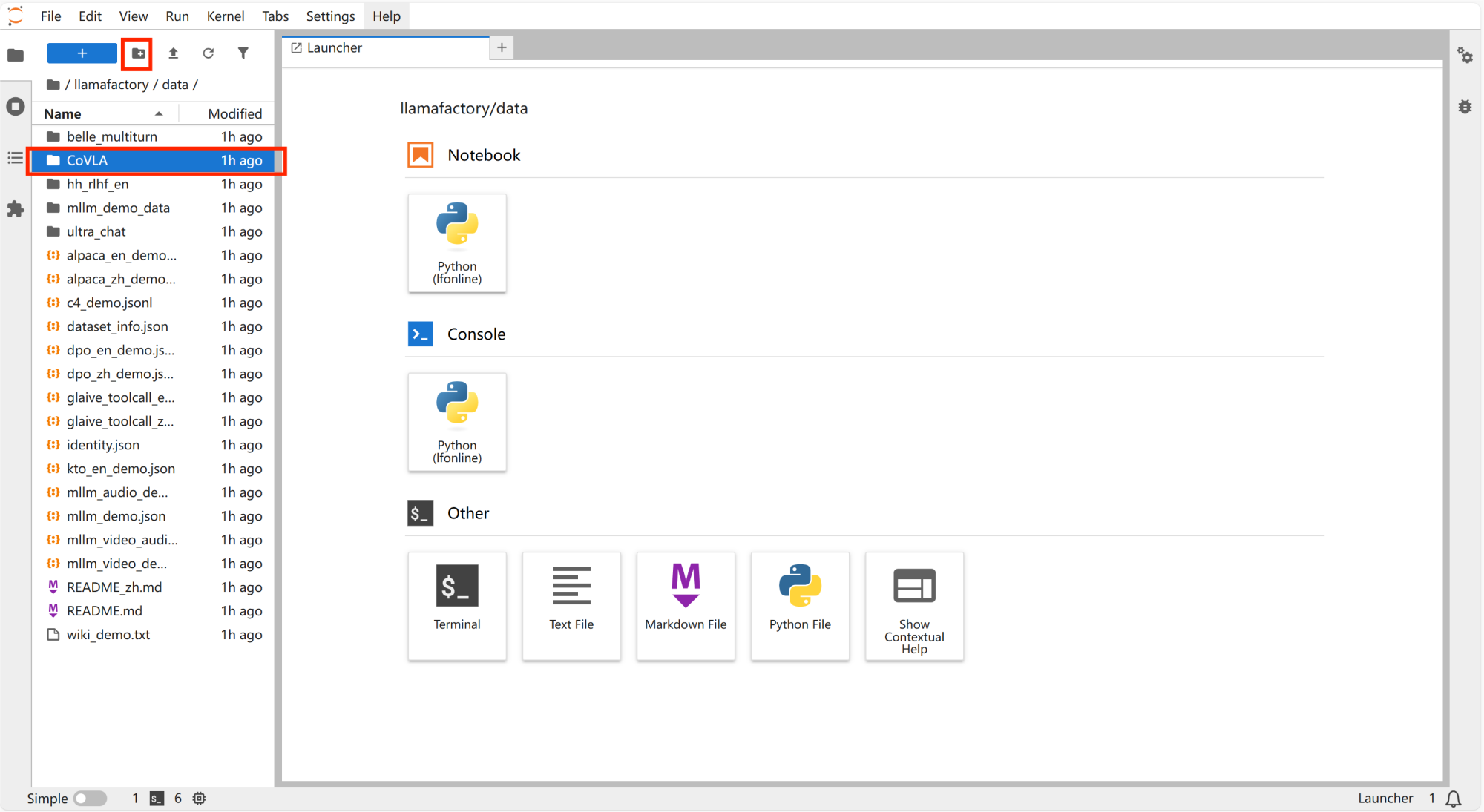
-
打开“CoVLA”文件,新建文件夹并命名为“qa_images”。
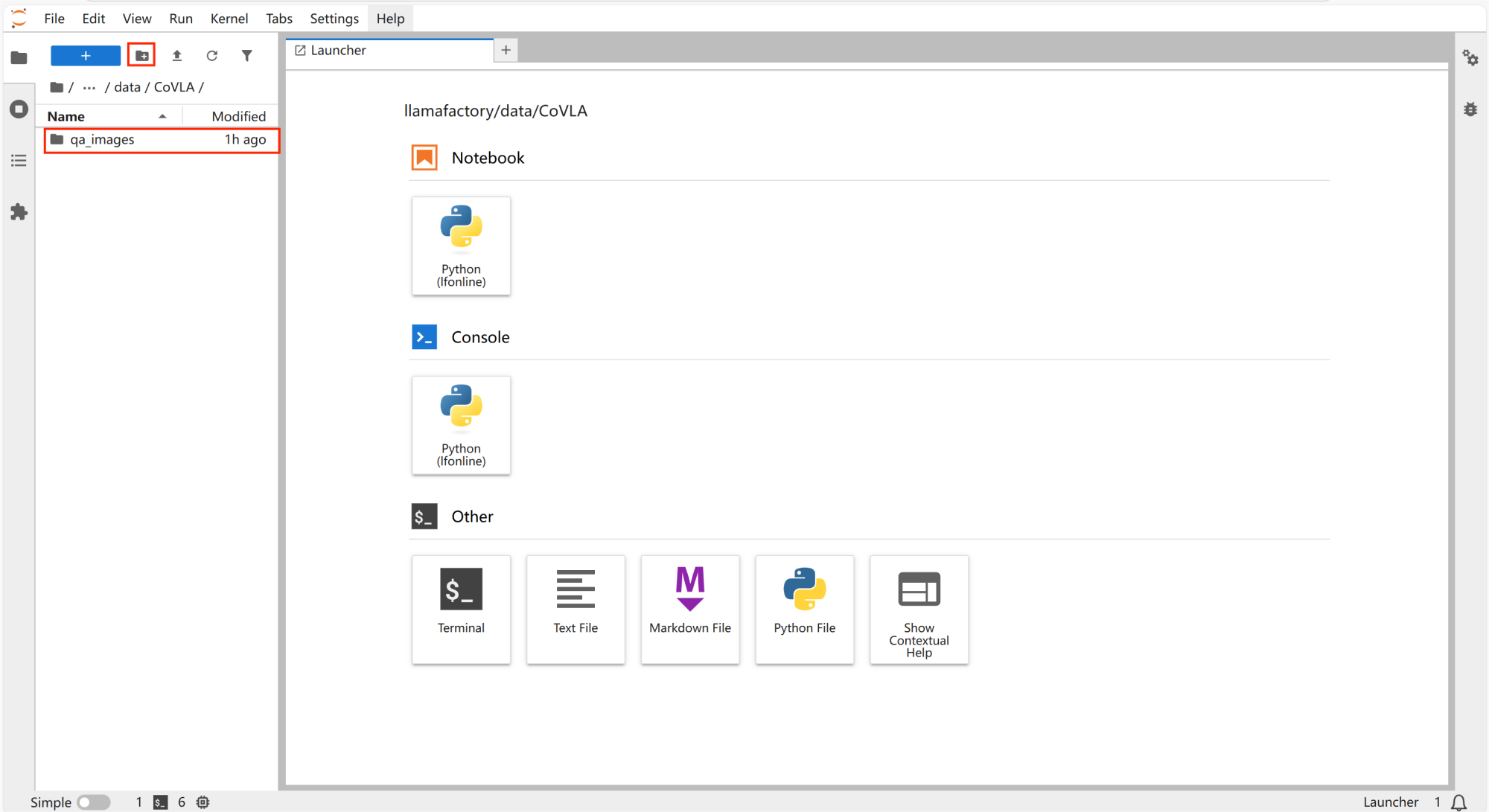
3. 数据集转换
使用该脚本将数据集处理成llamafactory online支持的微调数据集格式。
-
打开“script”,点击“notebook”里的“python”新建文件。
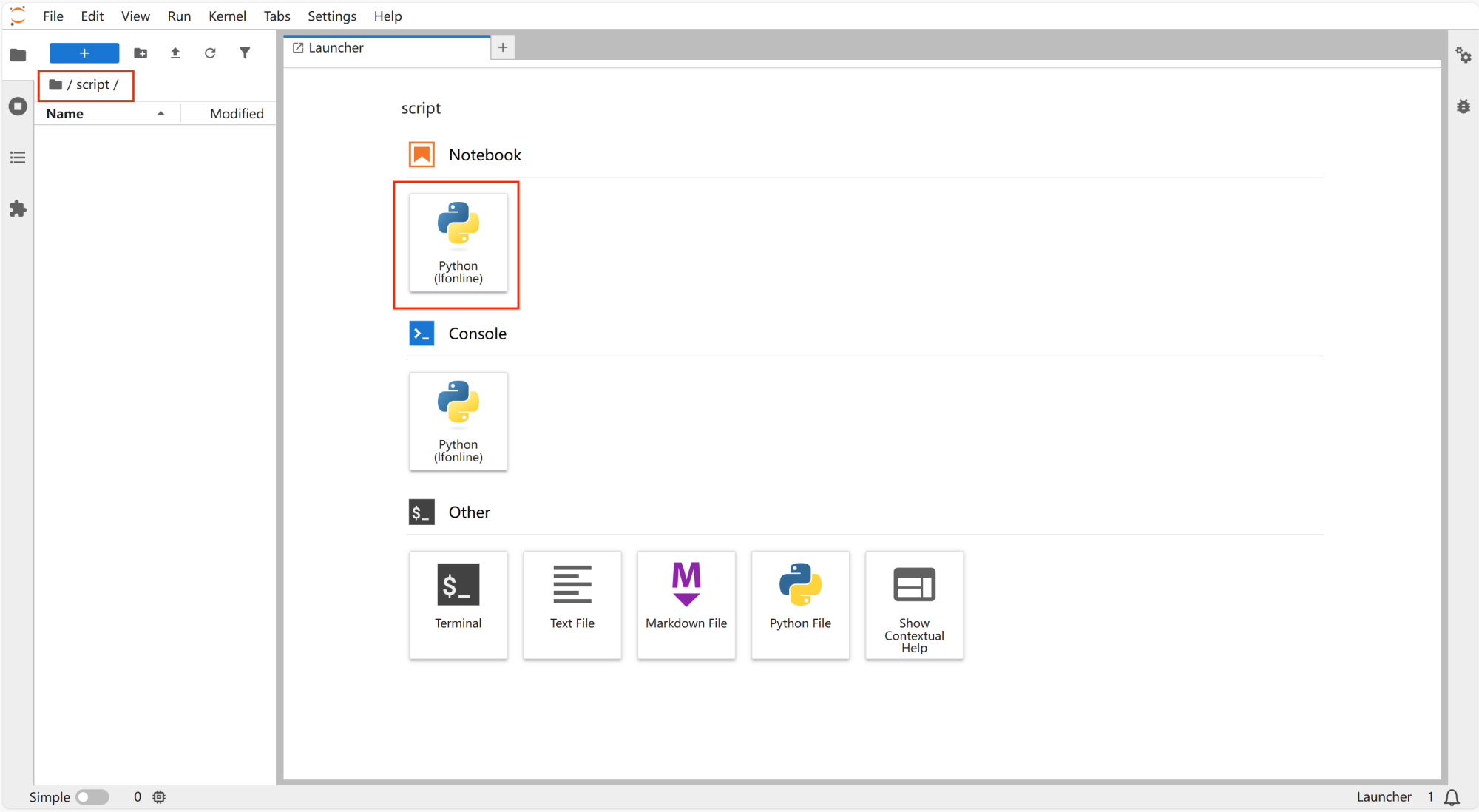
-
格式转换脚本 以下代码的目的是将原始数据集处理成平台支持的格式,输入以下代码:
import json
prefix_path = "/workspace/llamafactory/data/CoVLA/qa_images"
def transform_data(input_file, output_file):
# Read the data from the input file
with open(input_file, 'r', encoding='utf-8') as f:
data = json.load(f)
transformed_data = []
for entry in data:
conversations = entry['conversations']
image_path = entry['image']
image_path = prefix_path + image_path
# Count the number of <image> tags in the conversations
image_count = sum(conversation['value'].count('<image>') for conversation in conversations)
# Create the images list based on the count of <image> tags
images = [image_path] * image_count
# Construct the new entry
new_entry = {
"conversations": conversations,
"images": images
}
transformed_data.append(new_entry)
# Write the transformed data to the output file
with open(output_file, 'w', encoding='utf-8') as f:
json.dump(transformed_data, f, indent=2, ensure_ascii=False)
# Example usage
input_file = 'CoVLA.json' # Replace with your input JSON file path
output_file = 'CoVLA_llamafactory.json' # Replace with your desired output JSON file path
transform_data(input_file, output_file)
print(f"Transformation complete. Data saved to {output_file}")
-
保存并更改文件名为“data-processing”。
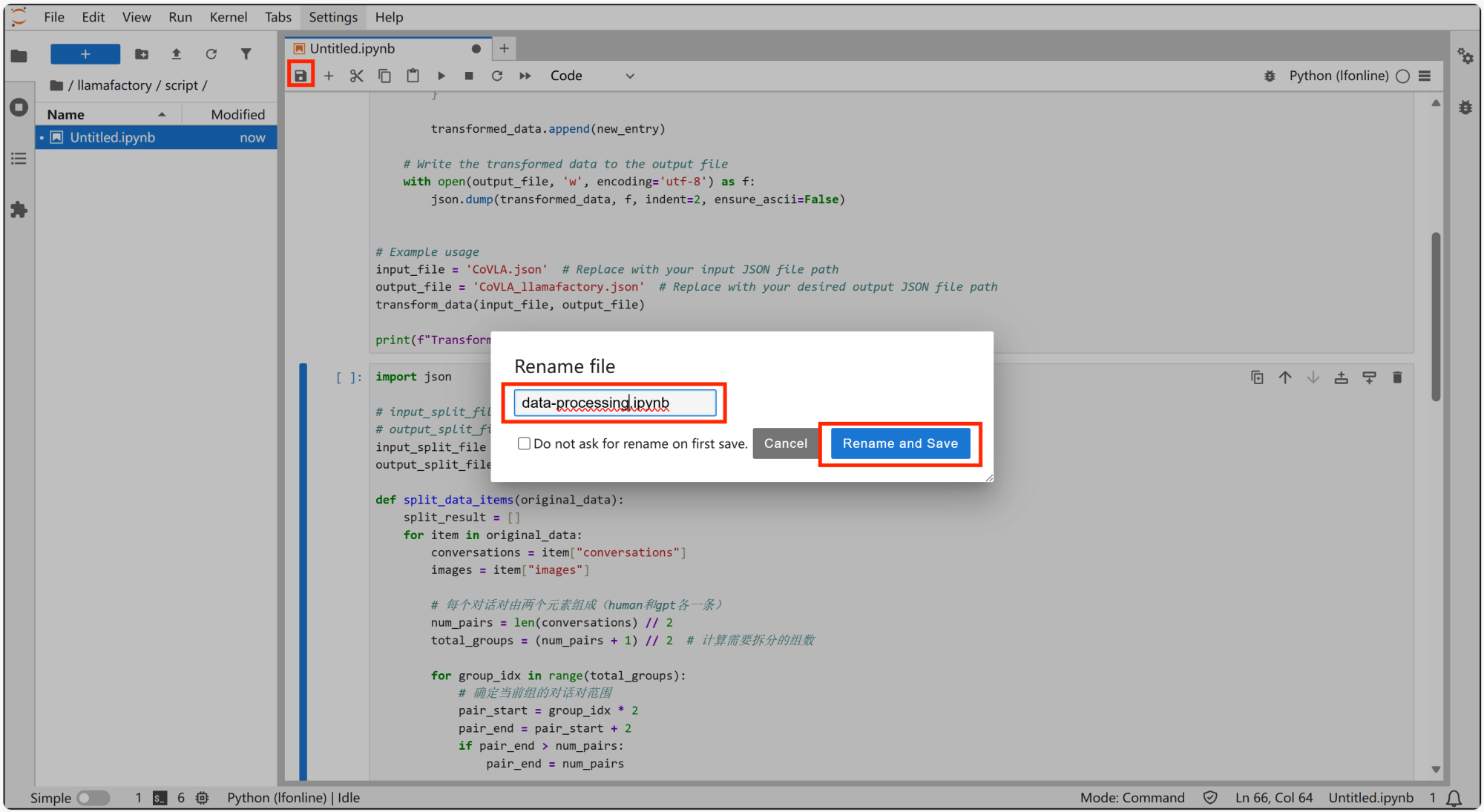
-
点击运行,并出现以下提示,显示标准化成功。
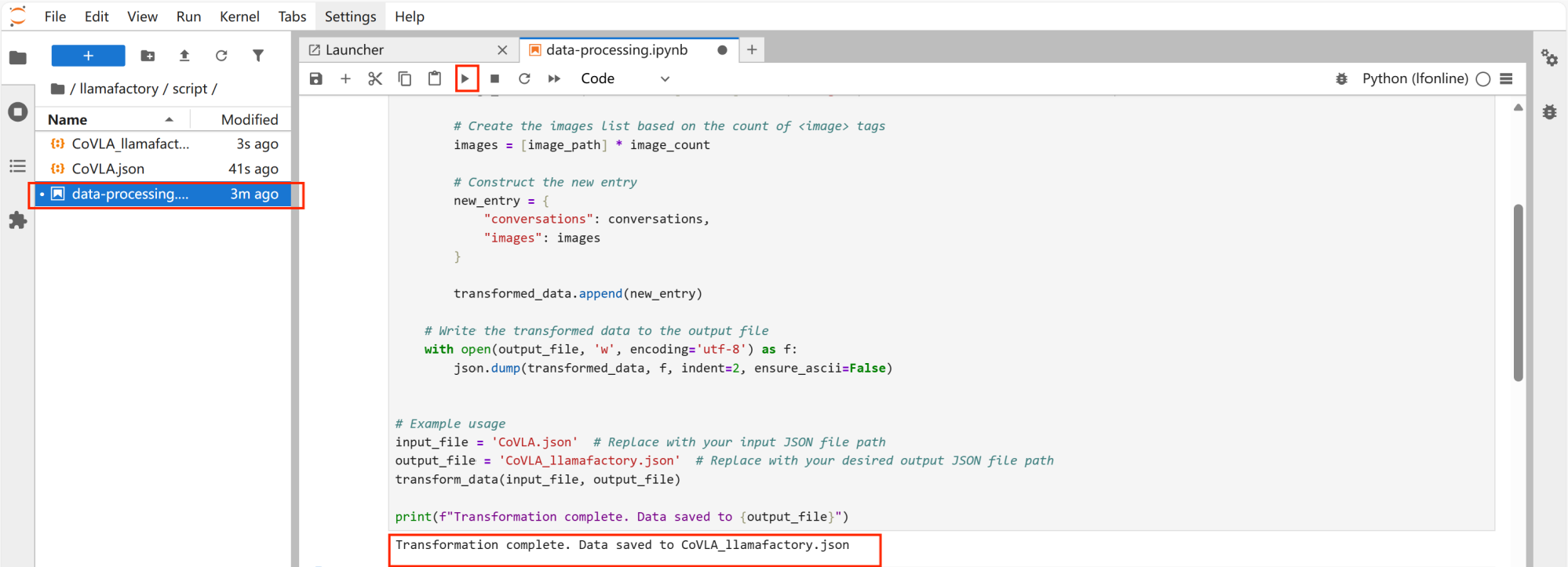
-
点击“script”下新增的“CoVLA_llamafactory.json”文件,可以查看标准化之后的数据集。
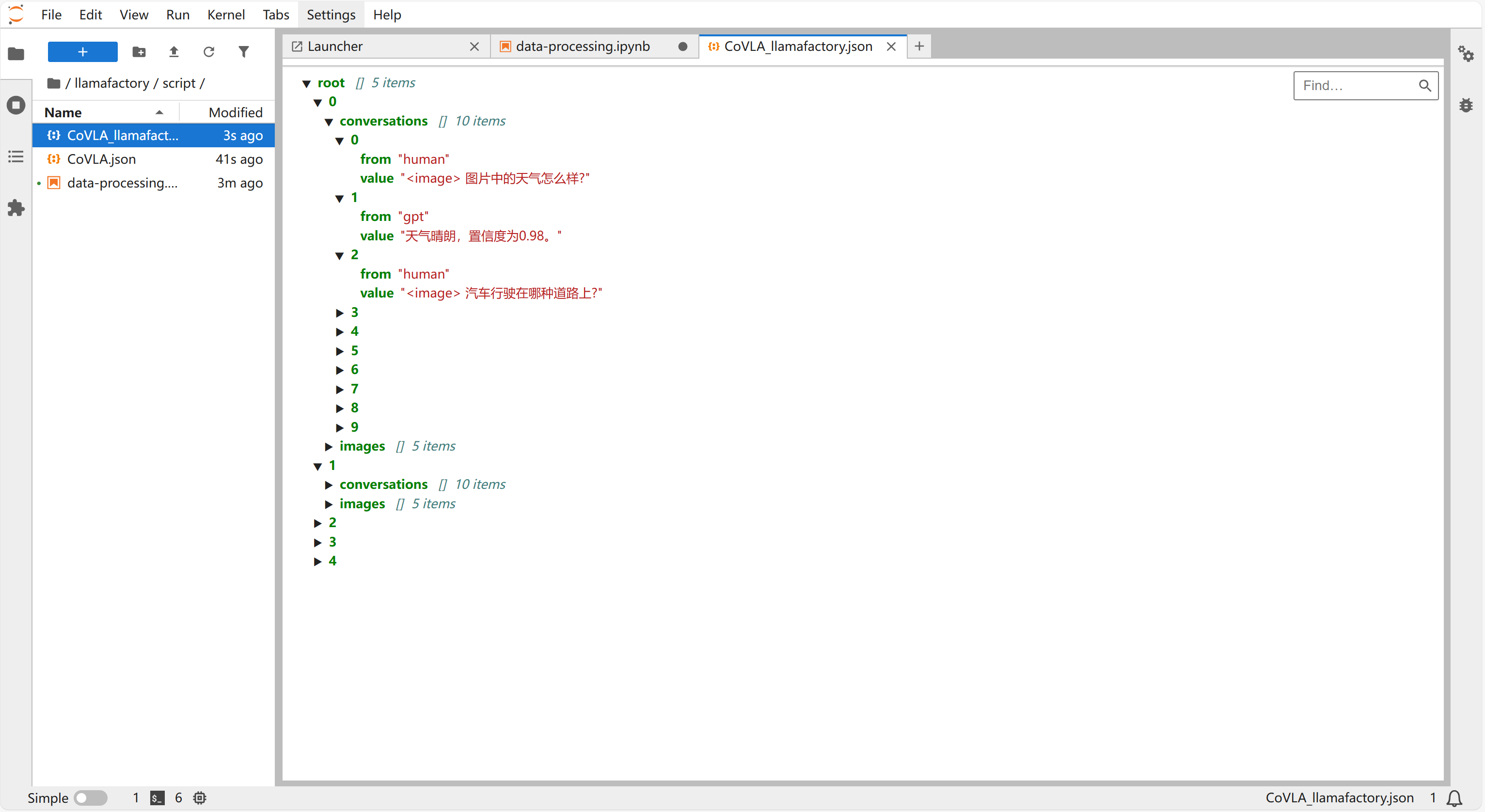
4. 数据集分割
该数据集图片文件较大,每个批次最多加载两张图片,需要对转换后的llamafactory online数据集进行分割,以更好的进行加载训练。
-
打开“/llamafactory/script”中的data-processing文件,点击“Click to add a cell”新建单元。
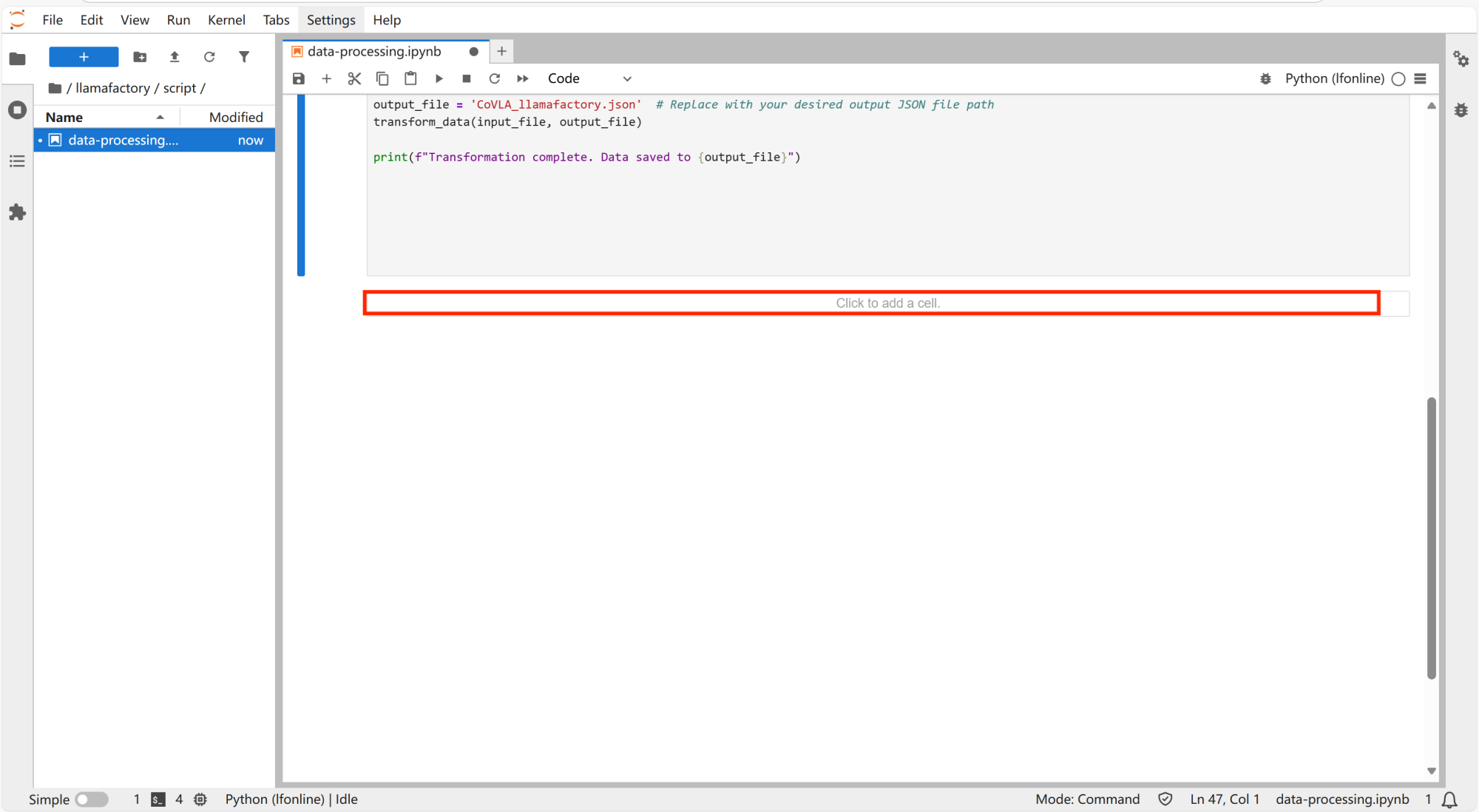
-
输入以下代码:
import json
# input_split_file = "../4000_llamafactory_zh.json"
# output_split_file = "../4000_llamafactory_zh_split.json"
input_split_file = "./CoVLA_llamafactory.json"
output_split_file = "/workspace/llamafactory/data/CoVLA/CoVLA_llamafactory_zh_split.json"
def split_data_items(original_data):
split_result = []
for item in original_data:
conversations = item["conversations"]
images = item["images"]
# 每个对话对由两个元素组成(human和gpt各一条)
num_pairs = len(conversations) // 2
total_groups = (num_pairs + 1) // 2 # 计算需要拆分的组数
for group_idx in range(total_groups):
# 确定当前组的对话对范围
pair_start = group_idx * 2
pair_end = pair_start + 2
if pair_end > num_pairs:
pair_end = num_pairs
# 提取对应的conversations部分
conv_start_idx = pair_start * 2
conv_end_idx = pair_end * 2
current_convs = conversations[conv_start_idx:conv_end_idx]
# 提取对应的images部分
img_start_idx = pair_start
img_end_idx = pair_start + (pair_end - pair_start)
current_imgs = images[img_start_idx:img_end_idx]
# 构建新的数据项
new_item = {
"conversations": current_convs,
"images": current_imgs
}
split_result.append(new_item)
return split_result
with open(input_split_file, "r", encoding="utf-8") as f:
original_data = json.load(f)
# 执行拆分
split_result = split_data_items(original_data)
print(len(split_result))
with open(output_split_file, "w", encoding="utf-8") as f:
json.dump(split_result, f, indent=2, ensure_ascii=False)
print("数据拆分成功!")
# 输出结果
# print(json.dumps(split_result, indent=2, ensure_ascii=False))
-
如下图所示,点击保存。
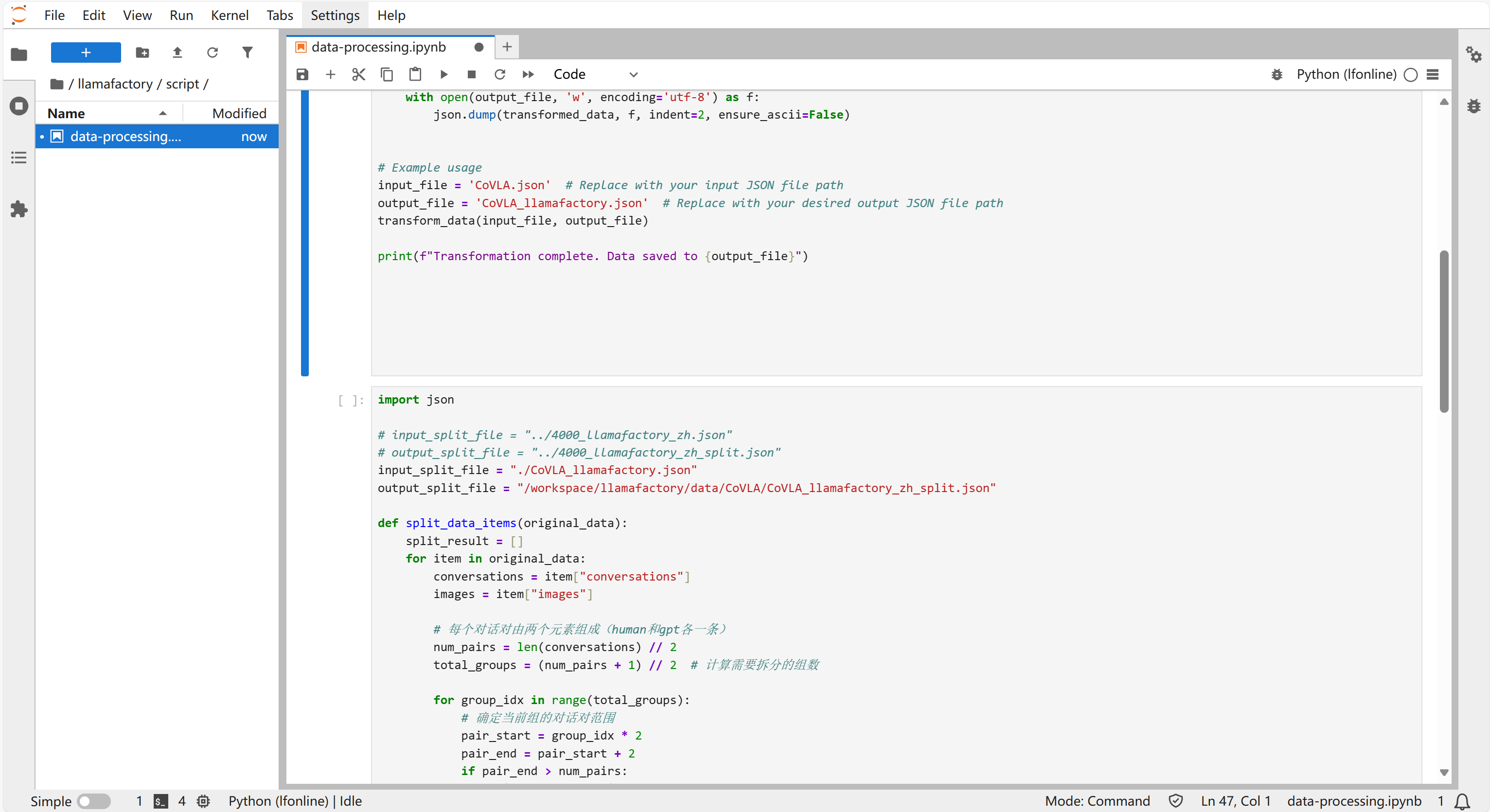
-
点击运行,出现以下文字,表示数据拆分成功。
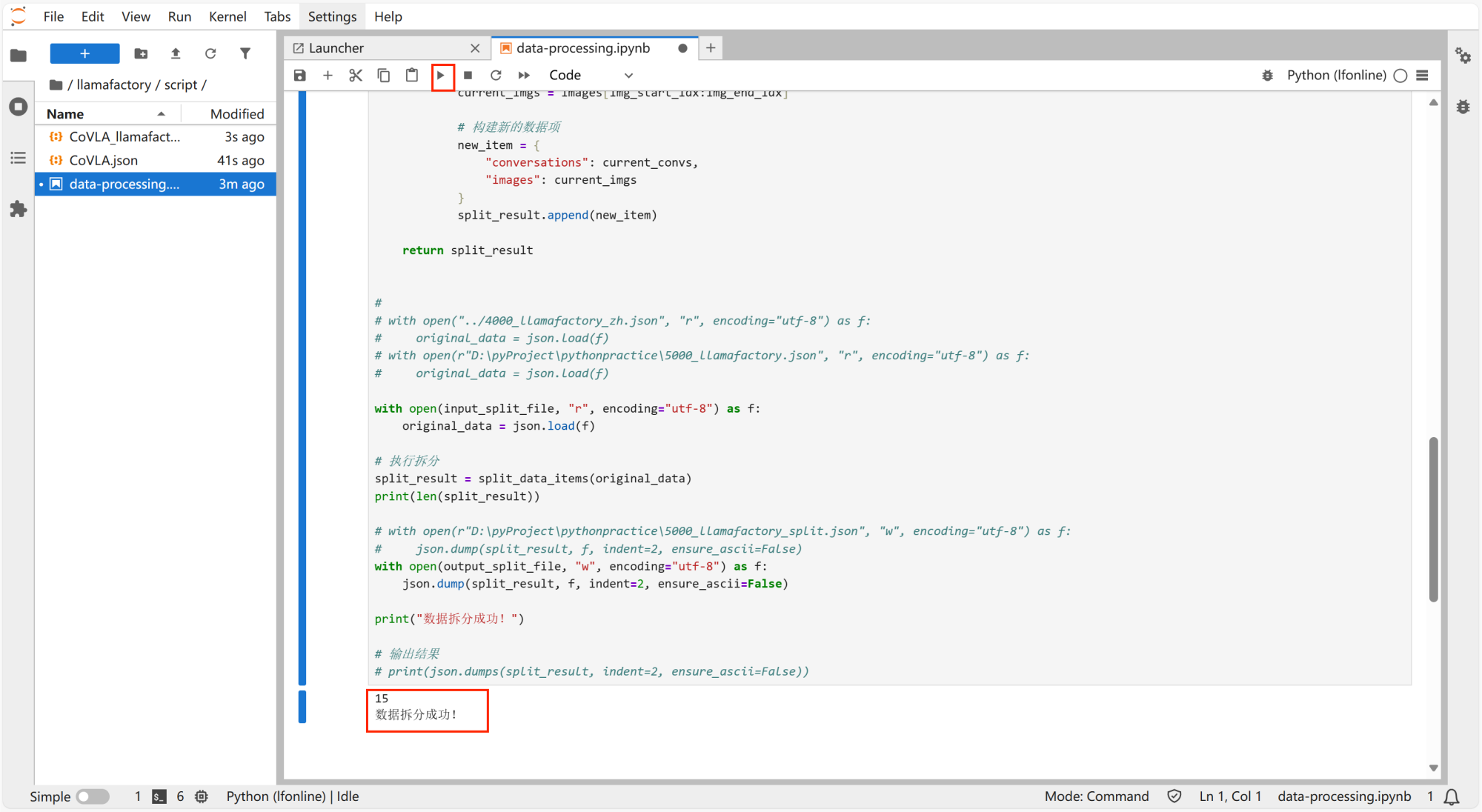
-
在"llamafactory/data/CoVLA"的文件夹中能看到拆分好的数据集“CoVLA_llamafactory_zh_split”。
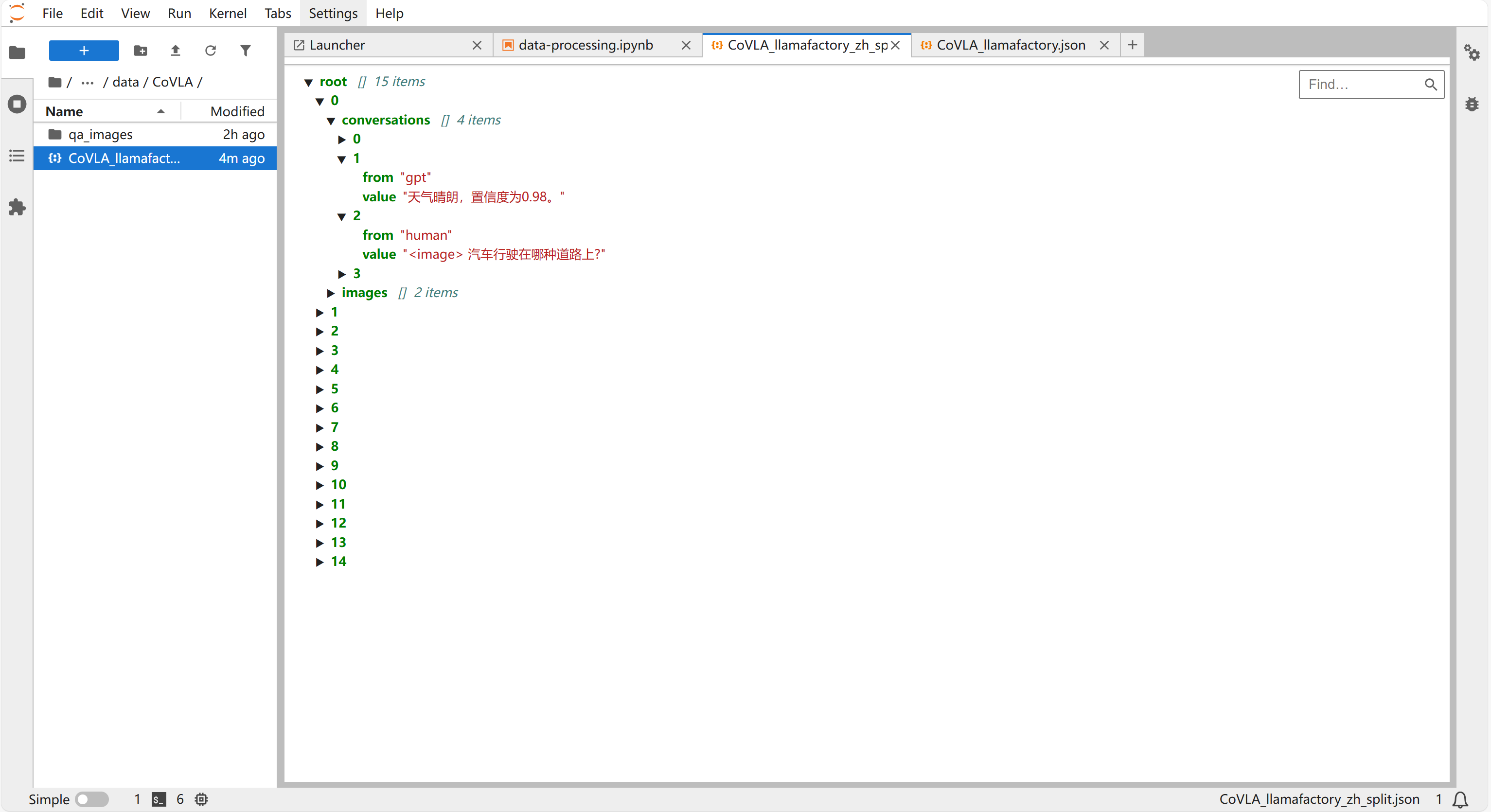
最终可以使用CoVLA_llamafactory_zh_split.json数据集,在llamafactory上进行大模型的微调。
5. 配置数据集信息
数据处理完之后,需要进行数据集信息配置,详情请参考 “数据集配置”。